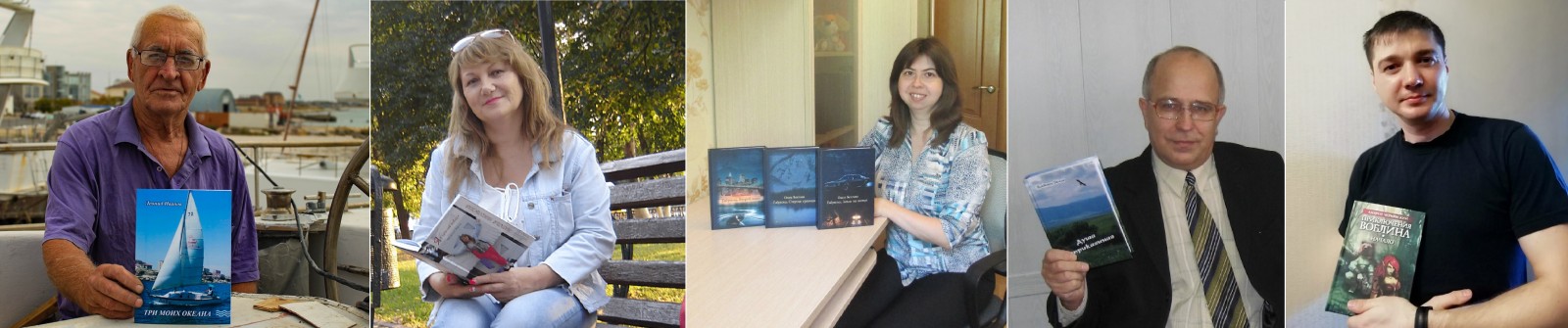How to print a book cheaply?
How to print a book cheaply? 10 ways to print cheaper.
If you decide to print your book, a reasonable question arises: how to print a book cheaper and not lose in quality? In this article, we will explain what can be saved on printing a book.
.
1. Choose the appropriate format for your book.
As you know books are standard format and non-standard. Standard formats include: A4 (210x297 mm), A5 (148x210 mm), A6 (105x148 mm). For non-standard – all those that are smaller or larger than the standard ones.
In any typography book equipment has a strictly defined format (size) of the printed sheet. The minimum size of an A4 printed sheet (210x297 mm), the maximum size usually does not exceed 70x100 mm.
When you print a custom size book, you get a lot of scraps, and this increases the amount of paper you need to print, and you also need to reconfigure printing equipment. From this it follows that printing a book in a non-standard format may cost more than a standard one.
For example, for a book: 200 pages 200 copies, font size 12 pt, single spacing, margins 2 cm:
- in an A5 book, you’ll get 200 pages. The price will be 110 rubles.;
- in the A4 book you get 140 pages. Price 168 rubles.;
- in a 200x200 mm format book (non-standard square format) you will get 170 pages. Price 190 rubles.
Important: all calculations of cost are given in conditional rubles, since The cost of making a book can vary depending on the binding, circulation, number of pages and other parameters.
Solution: choose standard book sizes – A4, A5 or A6.
.
2. Use the minimum number of color pages.
If your book contains photographs, drawings, images, then the first thought is to make them colored. But we must not forget that color printing of books is always significantly more expensive than black and white. Think about what images can be made black and white without losing their content. For example, photos with people, landscapes or colorful illustrations should be made in color. And images that do not carry a large semantic load or artistic value can be made black and white.
Especially noticeable is the change in cost when printing color pages of a book on small print runs (up to 300 copies), since such print runs are printed on full-color digital printing machines and the cost price of a color print is quite high.
Color images: photos and full-color illustrations.
Black and white: graphs, charts, diagrams, tables, scanned and archived documents, line art, low quality, low color or low-resolution images.
For example, a book of 200 pages, A5 format, softcover, 100 copies:
- if there are 20 color pages, the price is 270 rubles;
- if the number of color pages is reduced to 10, then the price will be 207 rubles.
Solution: Print in color the minimum required number of images.
.
3. Merge the color pages of the book into one block.
If color illustrations are scattered around the book, for example, each chapter begins with a color picture or the text of the book has explanatory pictures that should be next to a specific test, then each such color page is printed separately and this leads to an increase in cost.
If your color illustrations, drawings or photographs are not tied rigidly to the text of the book, then it is desirable to combine them into one or two blocks and place them in the middle or at the end of the book. If necessary, you can make a link to a particular picture in the text of the book (for example: see picture no. 1). Reducing the cost of printing occurs due to the fact that color pages are printed in one block, and then inserted into a certain place in the book. Color pages can be printed on both coated and offset paper.
For example, A5 book, 200 pages, paperback, 100 copies:
- 20 color pages are scattered around the book in different places – the price will be 270 rubles;
- 20 color pages combined into one block – the price is 212 rubles.
Solution: merge color pages into one block and place in the middle or at the end of the book.
.
4. Use cheaper paper for book pages.
For printing pages (indoor unit) books usually use three types of paper:
1 view. Newsprint.
The density of such paper is usually 45 – 48 g / sq. M., It is yellowish, rather thin and transparent. This paper is used for printing newspapers, cheap magazines and some kinds of books. These are mostly books from the yellow press series. We do not recommend printing a book on newsprint because reduces its aesthetic value and perception. Moreover, in small and medium print runs (up to 5,000 copies) the difference in price with a good offset paper will be small.
2 view. Offset paper.
Offset paper is used for printing on ordinary office printers. For books, offset paper with a density of 80 gr. / Sq. m. On such paper, the text does not appear through, it has good whiteness and density. To save money, you can use paper with a density of 65 g / sq., However, such paper is thinner and the text on the back side of the sheet can “shine through”, which can interfere with comfortable reading a book.
3 view. Coated paper.
Glossy or matte coated paper is used when printing books with a large number of color illustrations or photos. Color printing on coated paper will be brighter and more contrast than offset paper. However, this is the most expensive option. It is also possible to print on coated paper not the entire book, but only a block with color pages.
For example, an A5 book, color offset printing, 100 pages, paperback, 300 copies:
– internal pages of the book are printed on offset paper 80 g / sq. m. – the price will be 205 rubles;
- pages of the book are printed on coated paper 115 gr. / sq. m. – the price of the book will be 240 rubles.
Solution: for printing the book, use offset paper 80 g / sq. M., It will be optimal in price and quality.
.
5. Choose a suitable book binding
From the binding of the book depends on its appearance, readability and useful life.
Softcover (Perfectbinding). The cheapest option for most books. Soft-bound pages of the book are glued with special glue and connected to the cover. The cover can be black-and-white on color offset paper (cheaper option) or color on thick coated paper.
Hard cover. Classic hardcover book with sewing book block thread. This is the most expensive option, but such books look more solid and have an “endless” lifespan.
Binding on the spring. This option – the average price between soft and hard cover. Such books have an undeniable advantage – they open up to 180о and are easy to read.
If your book does not imply long-term operation, then a softcover is the cheapest option. You can also make half the edition of a book in a soft cover, and half in a hard copy. This will also help reduce the cost.
For example, an A5 book, 200 pages, 100 copies:
- soft cover with color cover – 135 rubles;
- hardcover – 374 rubles;
- binding on a spring – 189 rubles;
- 50 copies in perfectbinding, 50 copies in solid – 254 rubles.
Solution: whenever possible use inexpensive soft cover of the book.
.
6. Prepare a print layout for your book
To print a book, you need the layout of the internal pages of the book or the typed text of the book. At this stage, the actions depend on your skills and knowledge in prepress.
Actions for designers.
The layout of the internal pages of the book is transmitted in pdf format (Adobe Acrobat). The page size must match the pre-edited format of the publication. The cover is transmitted in cdr (CorelDraw) format with bleed releases of 5 mm on all sides.
Actions for confident office software users.
Internal pages need to be done in one file in a text editor (such as Word). At the same time, set: sheet size, book margins, font, page numbering, make title page, title turn, align text, check hyphenation, make book headings. Write wishes for the design of the cover along with the photo or picture you want to put on the cover.
If you do not own office programs.
Send the final and verified text files in Word (Word) format to the typography designer, in which no changes or additions will be made to the text. For the design of the cover, write your wishes and, if there is, then transfer the image files for making the design of the cover.
Important! If you have transferred the text of the book and the coder completely made the layout of the internal pages of the book, then you can make only minor changes or corrections that will not affect the amount of text. If you decide to add a few paragraphs, then you will need to override everything after this insertion, which will increase the cost of layout.
For example: the layout of the book format A5, 100 pages, containing only the text will cost about 1,200 rubles.
Solution: send to the printing house only the final version of the text, which will be a minimum of additions or corrections.
.
7. Work on the bugs
In any text editors there is an automatic spell checker. Check your text carefully for grammar or spelling errors. However, when working with one test for a long time, you may not see obvious errors or typos. In this case, it is better to order the text correction service.
For example: proofreading text books in A5 format, 100 pages will cost about 2500 rubles.
Solution: You can independently check and correct grammatical and spelling errors without resorting to the services of a proofreader.
.
8. Publishing package
For the official publication of the book she needs a publishing package. It includes: the assignment of an ISBN number, the distribution of 16 mandatory copies to the library, the assignment of a UDC number and an author's mark.
Publishing package and ISBN number is needed in three cases:
– if you want to officially publish your book and hand over the obligatory copies to the Russian Book Chamber for mandatory distribution;
– if you want to sell your book in bookstores (for this you need an ISBN number and a barcode number);
– if you publish a scientific book (monograph, textbook or methodical manual) and you need this book in the future to get a scientific degree.
If you print a book for yourself, your acquaintances, relatives and do not plan to sell it further in bookstores, then you will not need the ISBN number and the publishing package.
Solution: buy a publishing package only if you need an official edition of the book.
.
9. Determine the book circulation
Perhaps the most difficult question is to determine an adequate circulation of the book. The circulation of the book, which will be appropriate to print, depends more likely not on the cost, but on the purpose – for what you need it:
– if you need a book in order to simply see your literary works on a tangible medium, you can print the book in several copies (from 1 to 50 pcs.). For this, printing on demand on digital printing machines is suitable. A small printing house or copy center will cope with this. Digital printing of books will be the most expensive at a cost of 1 copy;
– if you want to print a book in small quantities (50-300 copies), then in the future you can give it to your friends, relatives, or sell in person or in local bookstores. Such books are usually printed using risography printing or on industrial digital printing machines. The cost of making books in small quantities will be optimal for the price;
– if your book is a commercial success, it is in demand among readers, then it is advisable to print it in medium circulation. With an average circulation of the book from 500 to 5000 copies. Its cost will be much lower than with small runs. Here it is important to find a balance between the cost of making the book and the confidence that the entire circulation will be realized. Count in the printing house several options, for example, 500, 1000 and 3000 copies and select the appropriate option for you. To print an average run of books, it is better to choose a book printer with a full range of printing and binding equipment. In such printing houses the price will be lower due to optimization of production processes;
– large print runs of books (5,000 copies or more) have a minimum cost and are designed for the mass consumer.
For example, A5 format book, 100 pages, paperback:
– 50 copies – 124 rubles;
– 100 copies – 94 rubles;
– 500 copies – 56 rubles;
– 1000 copies – 42 rubles;
– 3000 copies – 37 rubles.
Solution: calculate the cost of making your book at different circulations and select the appropriate option.
.
10. Discard the additional finishing
If the task is to make the book cheaper, then there is no point in increasing its cost due to additional decoration of the cover, which can significantly increase it.
Soft cover lamination is commonly used to make the cover more durable and long lasting. If the operation of the book is not very intensive, then lamination can be abandoned.
Book cover with texture. The texture on the cover gives relief and significantly increases the cost of the book, especially with a small number of pages.
Extra stamping foil on the cover of the book. Embossing can be replaced with a color image that imitates embossing with gold or silver foil.
UV varnished cover. Covering the cover with a glossy or matte varnish is usually done for magazines to improve appearance. For books, UV coating cannot be used.
Sewing a book block with a soft binding thread. Qualitatively made soft cover of the book does not need additional sewing of the book block. However, softcover books are not recommended to be more than 800 pages. Such a book will be difficult to open and read the text, which is near the spine of the book.
For example, A5 format book, 100 pages, paperback, 100 copies:
– without additional finishing – 94 rubles;
– with lamination cover – 106 rubles;
– cover flax texture – 102 rubles;
– with foil stamping – 118 rubles;
– with continuous UV varnishing – 120 rubles;
- with additional sewing unit – 116 rubles.
Solution: refuse additional finishing if you need to reduce the cost of making the book.
.
You can calculate the cost of publishing your book in our online book printing calculator.
.

Бержицкая Наталья
ведущий менеджер по работе с клиентами
моб.тел.: 8-961-236-2422 - WhatsApp, Viber
раб.тел.: 8-800-700-1583
почта: [email protected]

Корвякова Олеся
менеджер по работе с авторами
моб.тел.: 8-961-999-0338 - WhatsApp, Viber
раб.тел.: 8-800-700-1583
почта: [email protected]
|
Делаем все, чтобы издать вашу книгу Оказываем любые услуги по печати и изданию книг — от макета до готового тиража. Выбирайте нужные или доверьтесь нашим специалистам. Подскажем, как сделать лучше и дешевле. |
|
Верстка книгиРазмещение текстовых и графических элементов на страницах книги. Заголовки, абзацы, нумерация страниц, содержание, колонтитулы, титульный лист, выходные данные. |
|
Корректура и редактураПроверка орфографии, исправление пунктуационных и стилистических ошибок профессионалами с высшим филологическим образованием. |
|
Дизайн обложки.Простой дизайн обложки с текстом и фоновым рисунком, оригинальный и интригующий, классический с тиснением фольгой, с иллюстрацией нарисованной художником. |
|
Печать книгиЦветная и черно-белая печать цифровым, офсетным или ризографическим способами на современном оборудовании с высоким качеством. |
|
Оформление обложкиРазличные способы отделки для эффектного внешнего вида книги: полноцветная печать, тиснение фольгой (золото, серебро или цветная), матовая или глянцевая ламинация, УФ-лакировка. |
|
Мягкий переплетНедорогой и популярный способ переплета книжных изданий в 4 форматах: термоклеевой, термоклеевой с шитьем книжного блока нитками, скрепление на скобу, скрепление на пружину. |
|
Твердый переплетКлассический переплет, который гарантирует долговечность издания. Изготавливаем прошитый, с цветной обложкой с ламинацией, из бумвинила с тиснением фольгой. |
|
Издательский пакетПрисвоение номера ISBN, регистрация книги в Российской книжной палате, авторский знак, УДК и ББК: для защиты авторского права, продажи книги в книжных магазинах и доступа к ней в ведущих библиотеках. |
.
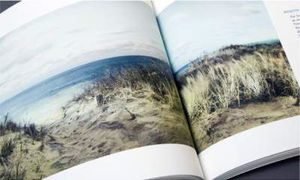
Хочу напечатать книгу, что мне нужно сделать?
5 шагов для издания своей книги
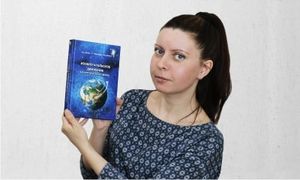
Как напечатать дешевле?
Зачем переплачивать? Печатайте книги по низким ценам!
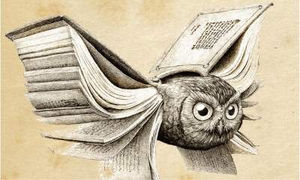
Как издать книгу?
Как издать книгу за свой счет?